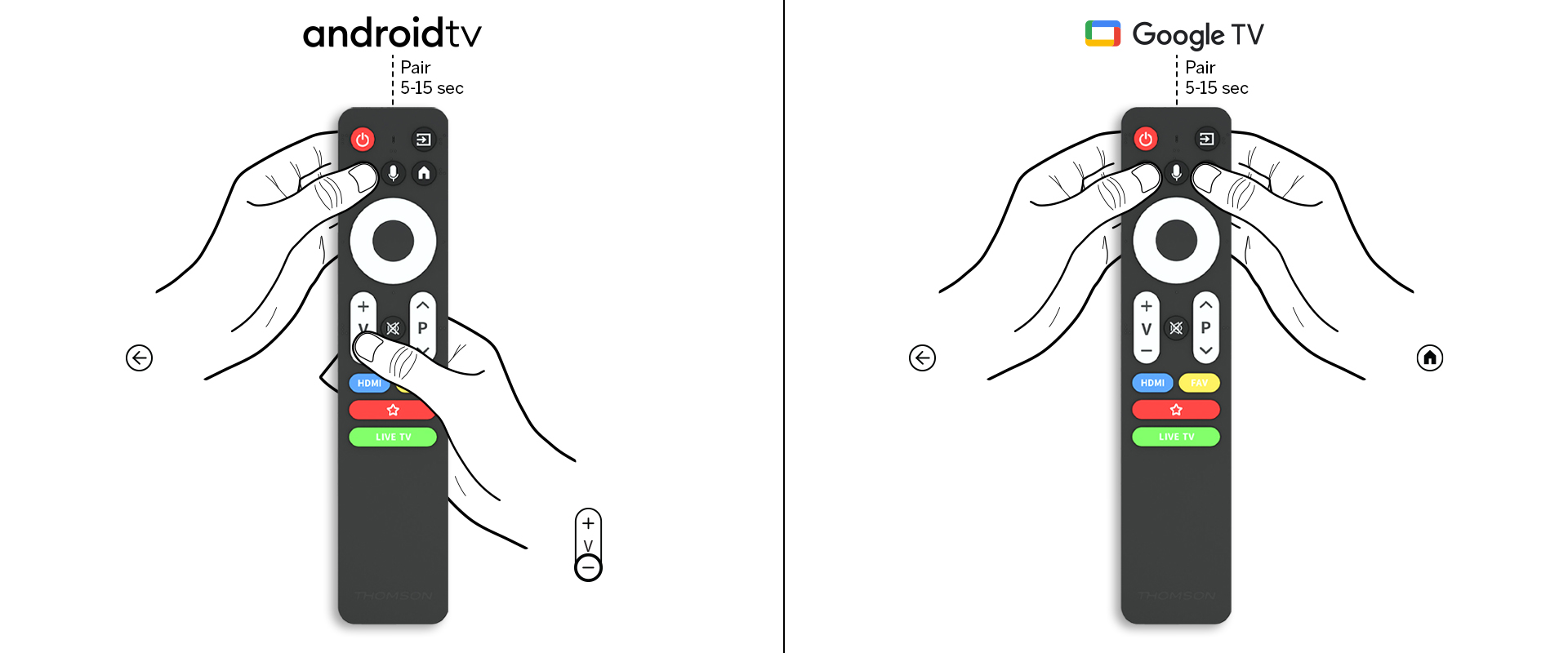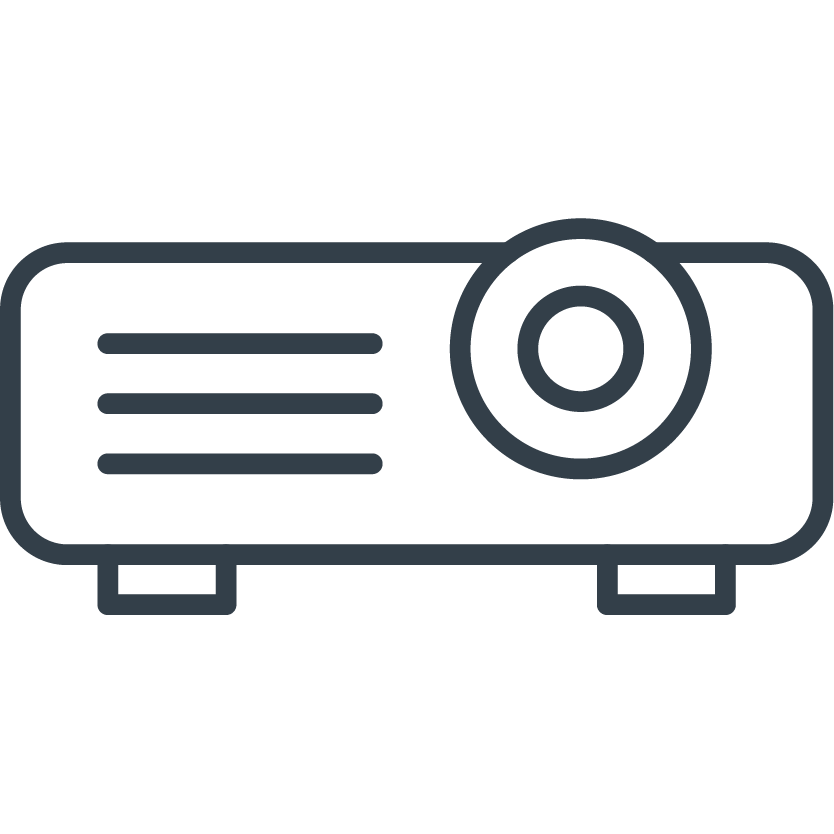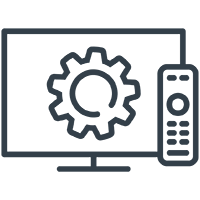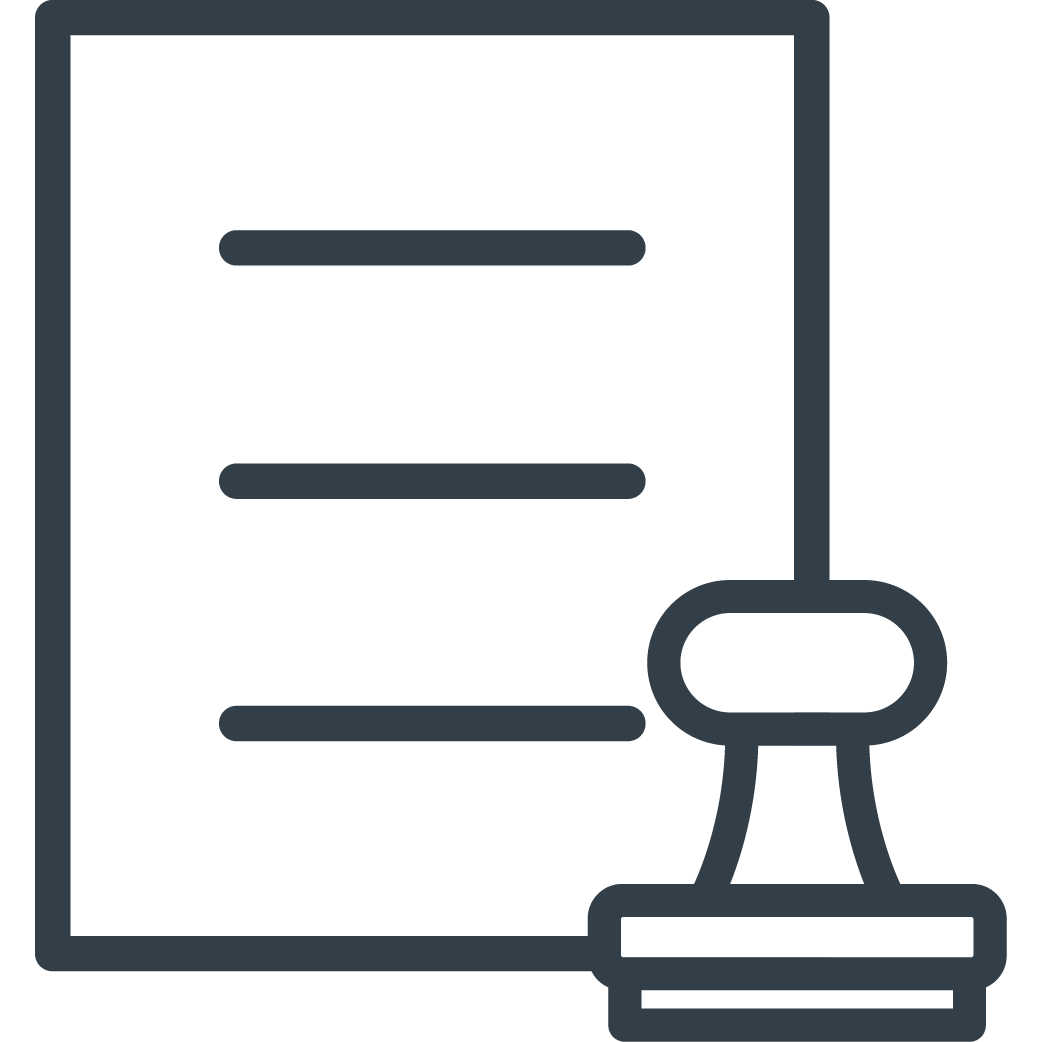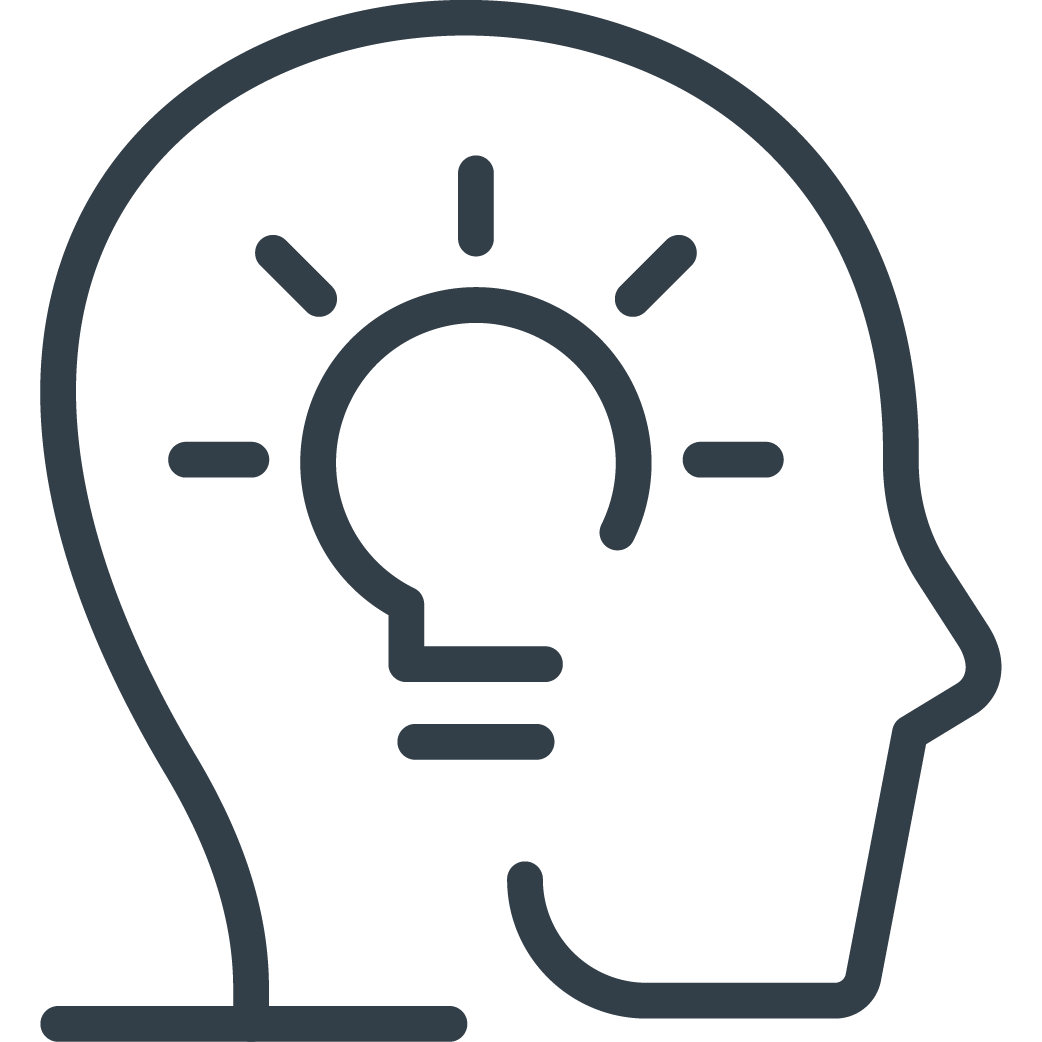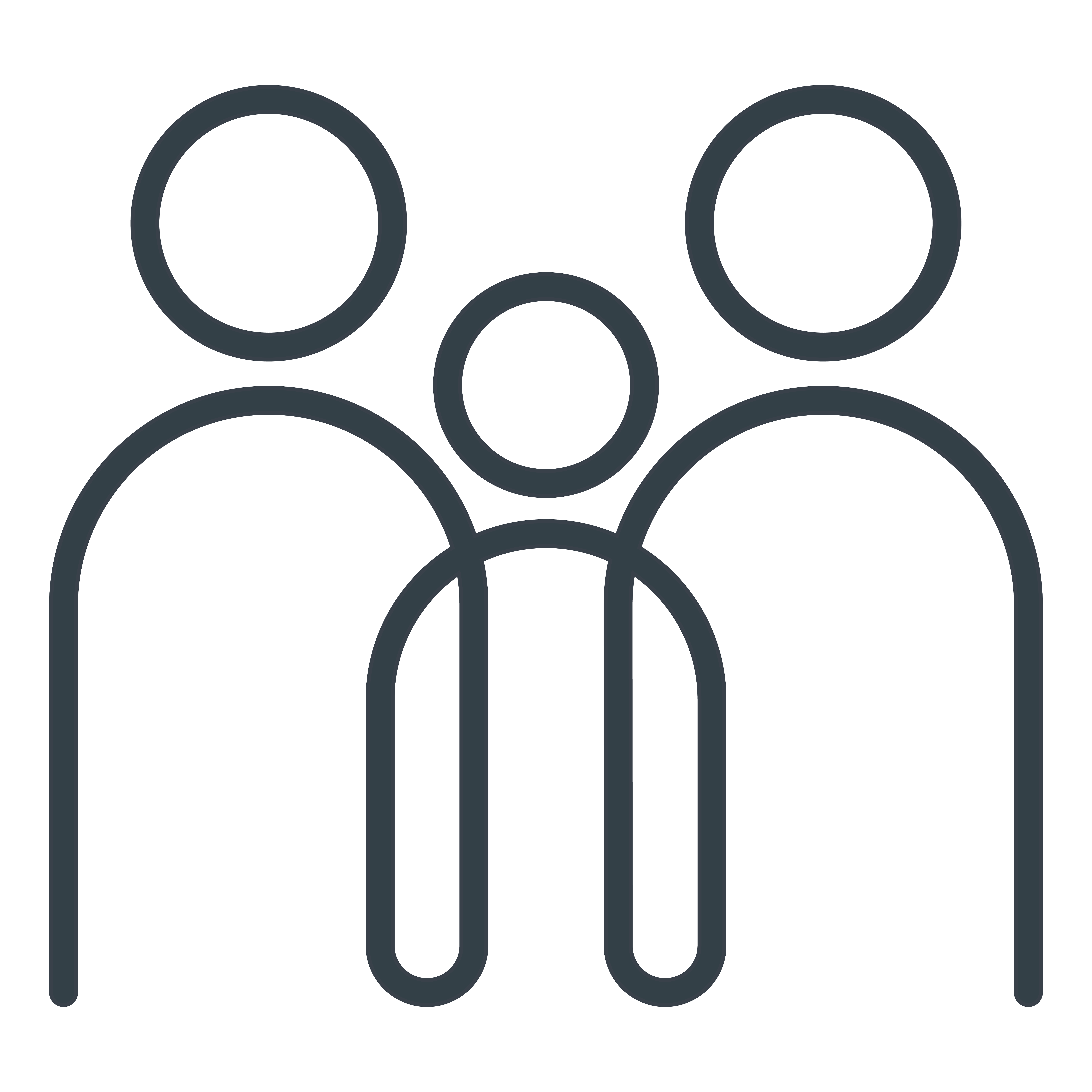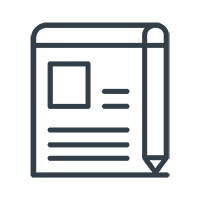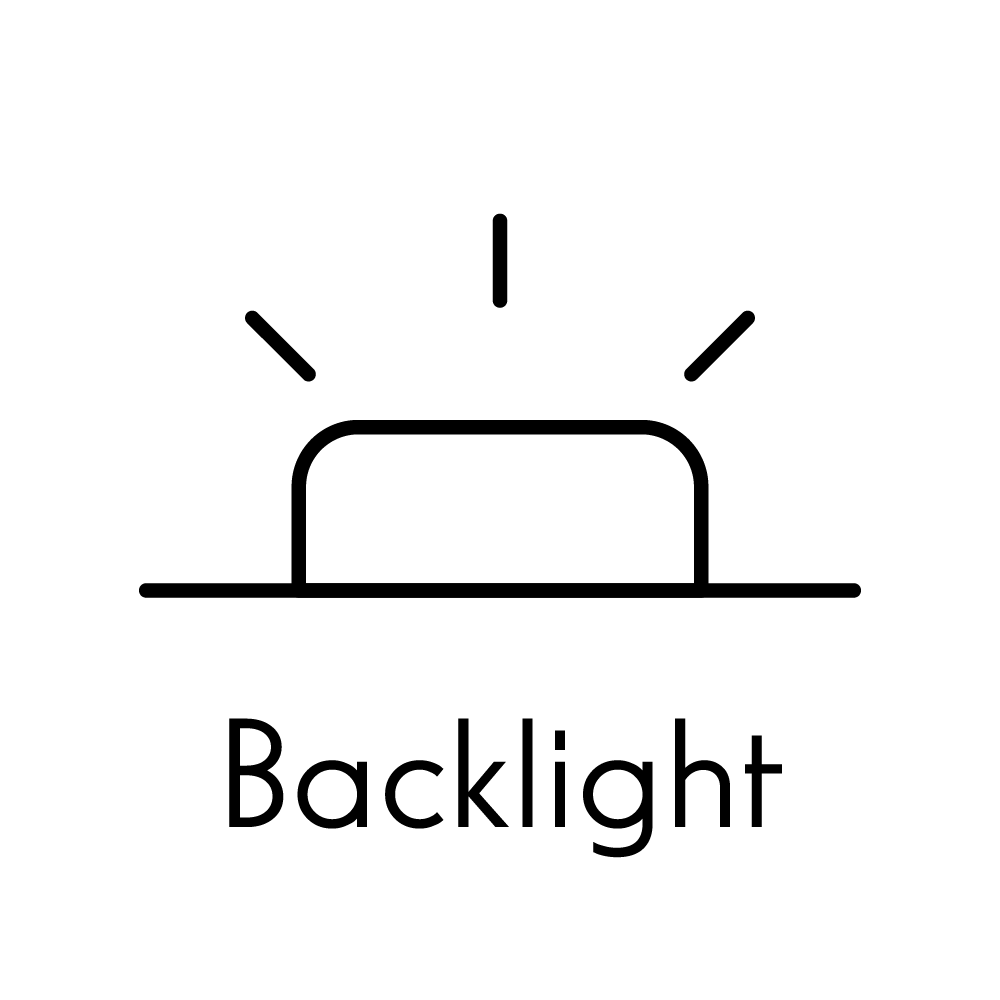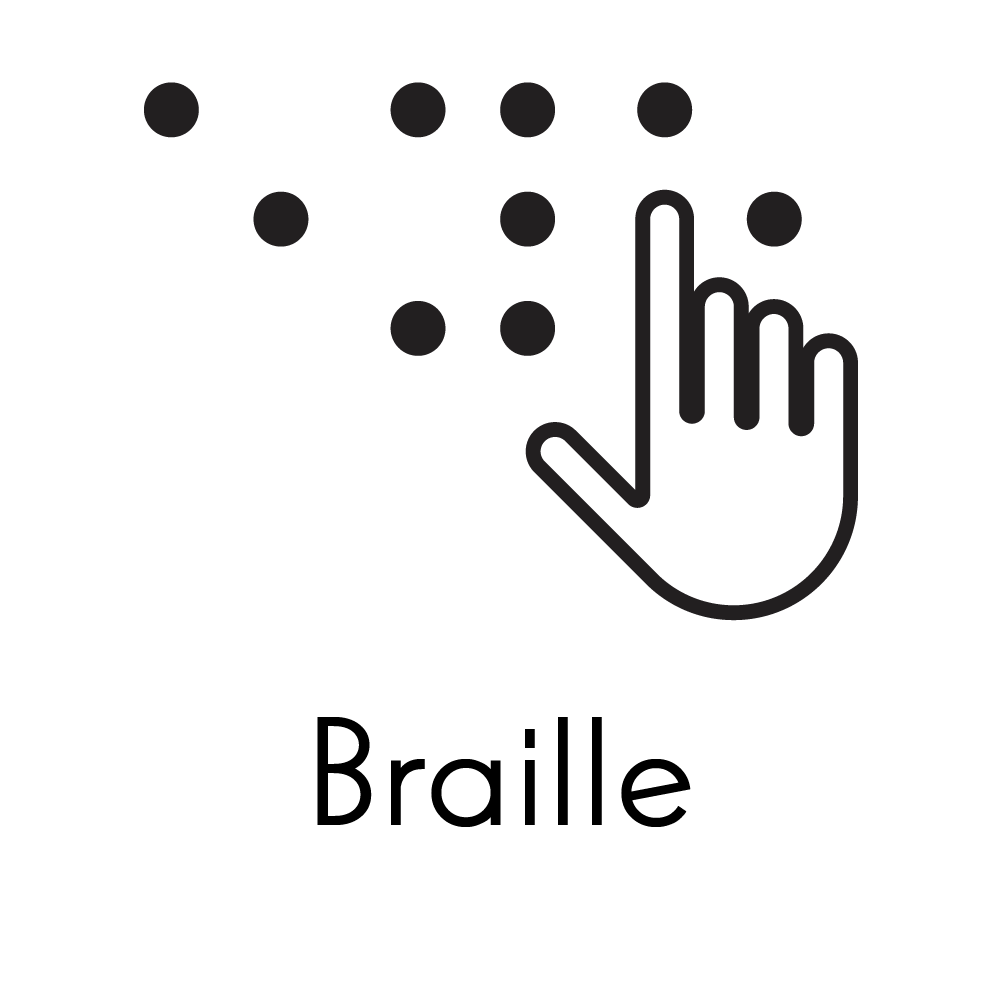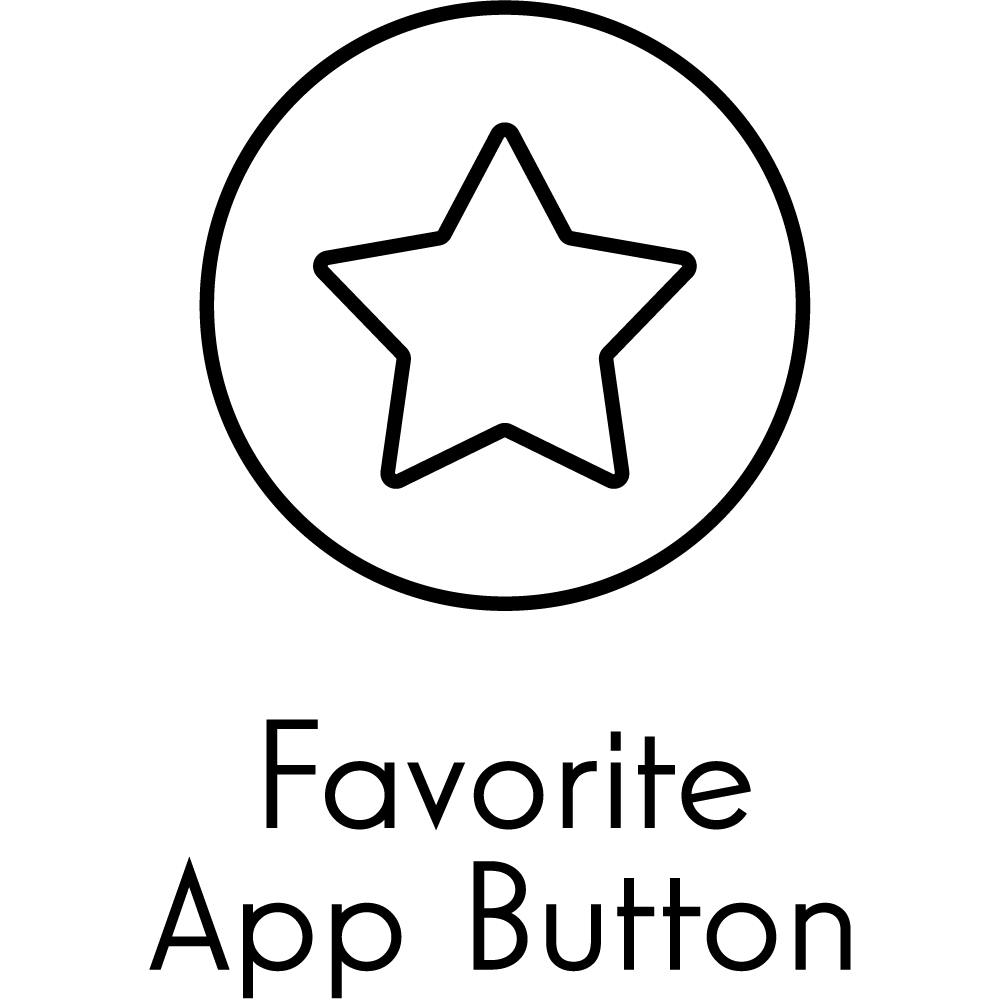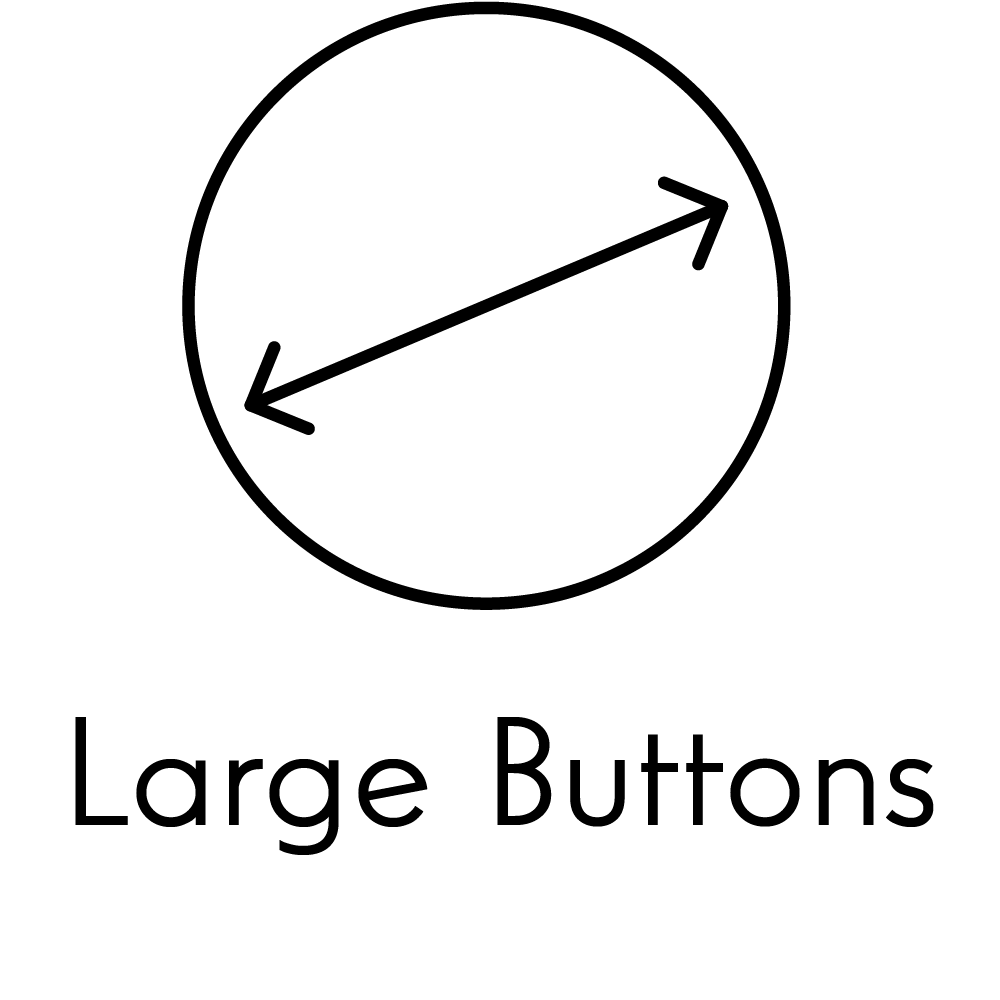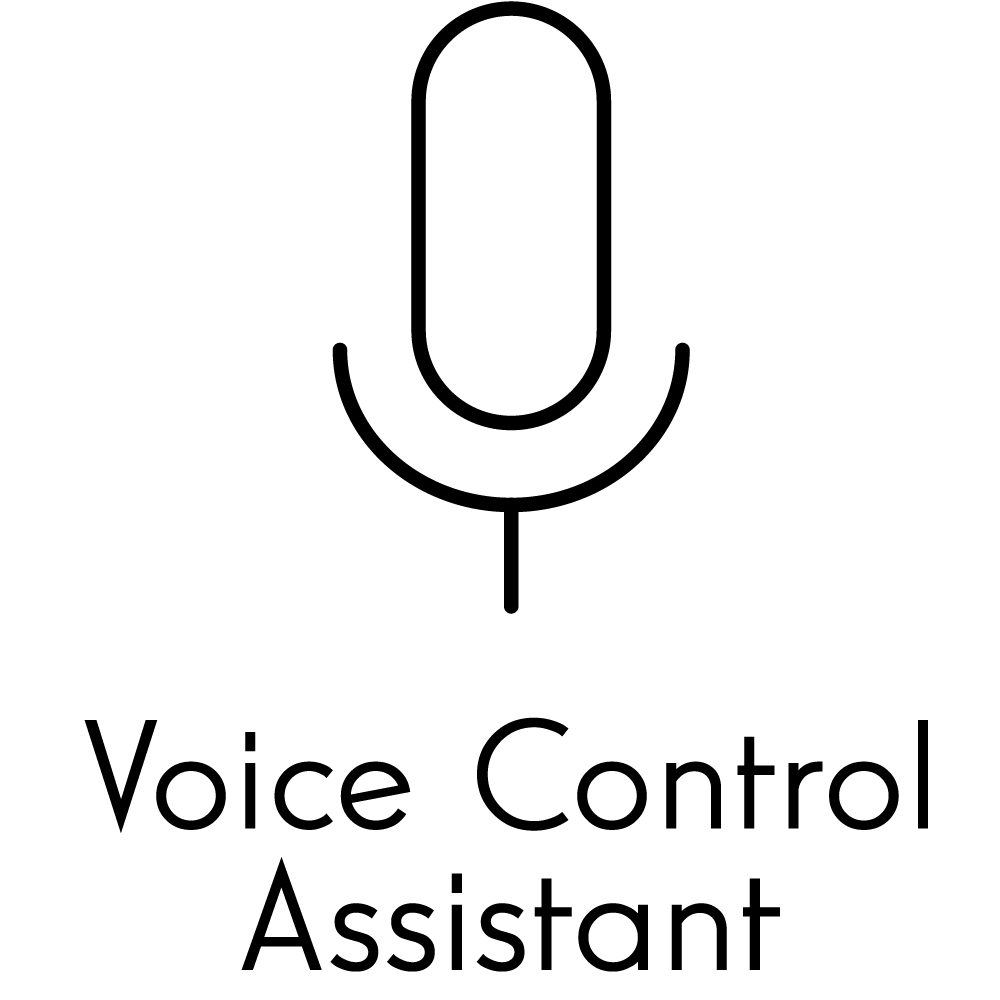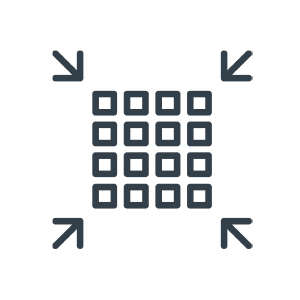Thomson Simple Remote
Product information "Thomson Simple Remote"
The Thomson Simple Remote is designed to make the daily use of television easy and hassle-free. With its larger buttons, this Bluetooth remote significantly simplifies interaction for those who struggle with smaller, more conventional remote controls. And the user-friendly layout is reduced to the essential functions, making it easier to operate the TV.
•
Backlit Buttons: No need for random button pressing in the dark. The soft backlight illuminates the keys, making it easy to find the right one, even in low light conditions.
•
Braille Characters: Embracing inclusivity, the Simple Remote features braille characters next to its buttons, making navigation easier for visually impaired users. This allows everyone to enjoy their TV time without limitations.
•
Direct Buttons: Dedicated buttons to quickly access your preferred content. Switch to your last used source with the HDMI button, display your favorite channels, open your favorite apps, or access Live TV with just one click.
•
Voice Control: Thanks to the integrated microphone you can intuitively control your Smart TV with voice commands. Adjust the volume, find your favorite show, receive recommendations based on your mood or control compatible smart devices – just with your voice.
WARNING: Batteries not included.
EAN: 9120106662566
| Button | Easy TV | Android TV | Google TV |
| SUPPORTED models | **HD2S13/W, **FD2S13/W | **HA2S13/C/W,
**FA2S13/W, **UA5S13, **QA2S13 |
**FG2S14/C/W, **HG2S14/C/W, 32QG4S14,40QG4S14 |
| Power ON/OFF | √ | √ | √ |
| Source | √ | √ | √ |
| Back | √ | √ | √ |
| Voice Control Assistant | Display Channel information | √ | √ |
| Home | Display Audio Languages | √ | √ |
| OK/ backlit on/off | √ | √ | √ |
| D-Pad navigation | √ | √ | √ |
| Voluem +/- | √ | √ | √ |
| Channel Up/Down | √ | √ | √ |
| Direct access to HDMI sourse | - | √ | √ |
| Favourite Channels | - | √ | in Live TV Mode |
| Direct access to Live TV | - | √ | Start Live TV from Home Menu |
| (star button) Set/Open Favorite Apps | - | √ | √ |
| (star button) Favorite Channel List | √ | - | - |
| DESIGN | |||
| Color | Black | ||
| Braille | √ | ||
| Backlit Buttons | √ | ||
| LOGISTICS | |||
| Dimensions (LxWxH) in mm | 210x44x14 | ||
| Packaging dimensions (LxWxH) in mm | 216x49x16 | ||
| Weight without batteries (g) | 120,58 | ||
| Weight with carton (g) | 227 | ||
| EAN Code | 9120106662566 |
Thomson Easy TV HD Thomson Easy TV 24” HD (24HD2S13) Thomson Easy TV 32” HD (32HD2S13) Thomson Easy TV 32” HD White (32HD2S13W) Thomson Easy TV FHD Thomson Easy TV 40” FHD (40FD2S13) Thomson Easy TV 40” FHD White (40FD2S13W) Thomson Easy TV 43” FHD (43FD2S13) Thomson Android TV HD Thomson Android TV 24“ HD (24HA2S13) Thomson Android TV 24“ HD 12V (24HA2S13C) Thomson Android TV 24” HD White 12V (24HA2S13CW) Thomson Android TV 32” HD (32HA2S13) Thomson Android TV 32” HD 12V (32HA2S13C) Thomson Android TV 32” HD White (32HA2S13W) Thomson Android TV FHD Thomson Android TV 32” FHD (32FA2S13) Thomson Android TV 40” FHD (40FA2S13) Thomson Android TV 40” FHD White (40FA2S13W) Thomson Android TV 43” FHD (43FA2S13) Thomson Android TV UHD Thomson Android TV 43” UHD (43UA5S13) Thomson Android TV 43” UHD White (43UA5S13W) Thomson Android TV 50” UHD (50UA5S13) Thomson Android TV 50” UHD White (50UA5S13W) Thomson Android TV 55” UHD (55UA5S13) Thomson Android TV 55” UHD White (55UA5S13W) Thomson Android TV 65” UHD (65UA5S13) Thomson Android TV 75” UHD (75UA5S13) Thomson Android TV QLED Thomson Android TV 43” QLED (43QA2S13) Thomson Android TV 50” QLED (50QA2S13) Thomson Android TV 55” QLED (55QA2S13) Thomson Android TV 65” QLED (65QA2S13) Thomson Android TV 75” QLED (75QA2S13) Thomson Google TV HD Thomson Google TV 24” HD 12V (24HG2S14C) Thomson Google TV 24" HD White 12V (24HG2S14CW) Thomson Google TV 32" HD (32HG2S14) Thomson Google TV 32" HD White (32HG2S14W) Thomson Google TV FHD Thomson Google TV 32" FHD (32FG2S14) Thomson Google TV 32" FHD 12V (32FG2S14C) Thomson Google TV 40" FHD (40FG2S14) Thomson Google TV 40" FHD White (40FG2S14W) Thomson Google TV 43" FHD (43FG2S14)
| Feature Highlights: | Backlight, Braille, Favorite App Button, Large Buttons, Voice Control Assistant |
|---|
Simple Remote

EASIER NAVIGATION

BRAILLE CHARACTERS
For more inclusivity and accessibility. Designed for both the visually impaired and elderly, these tactile markings allow users to easily identify different functions by touch, ensuring a smoother, more intuitive TV viewing experience.
DIRECT BUTTONS
The Simple Remote features special buttons that allow you quick and easy access to your favorite content. Effortlessly switch back to your last used source thanks to the HDMI button. Jump to your favorite channels with just one click, open your preferred apps, or start watching Live TV. These buttons make it simple to enjoy watching TV.

BACKLIGHT
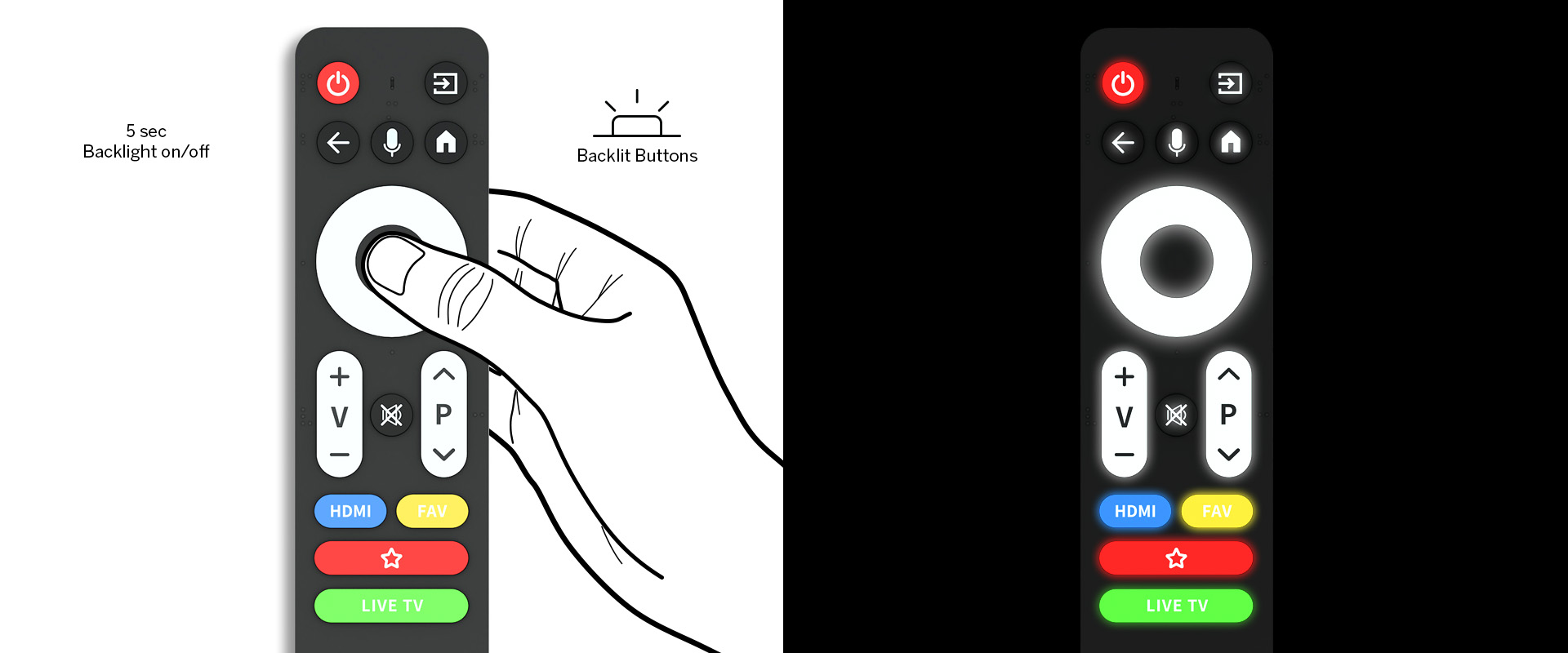
Once activated, the buttons are automatically illuminated in the dark, making it easier to navigate your remote in dimly lit environments.
Enjoy effortless control of your TV without the need to turn on additional lights.
VOICE ASSISTANT
SMART VOICE CONTROL*

EASY PAIRING
Enjoy the convenience of wireless control from anywhere in your room, making your viewing experience more enjoyable and accessible.
To pair, simply press the assigned button combination for 5-15 seconds as shown below.