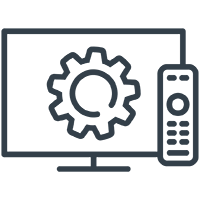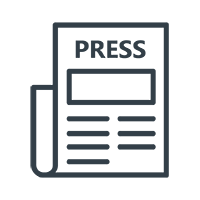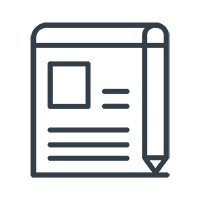Preguntas frecuentes | Thomson
FAQ
The EPG (Electronic Programme Guide) is information provided by the broadcasters. The EPG is supplemented and refreshed by the broadcaster.
Yes, but you need to download a browser app from Google Play Store.
The TV device is operated by Android TV. The Google Play Store for smartphones is not the same as for Android TVs. Some apps are only available on the Google Play Store for smartphones.
You can stream thousands of movies and TV shows, play games, listen to music, and access more than 7000 apps from the Google Play Store. You can also watch live TV via a traditional cable, terrestrial, or satellite antenna. Visit the Android website for a detailed overview of Android Smart TV features.
Open the menu Settings / Remote & Accessories / Add accessory and press the OK button. Then press the SOURCE button on your remote control until the red LED starts flashing. Select TV_REMOTE on the TV screen and press the OK button to start the pairing process. When the pairing process is finished and your remote control is successfully paired with the TV, press the Exit button to exit this menu.
Check that the device is not too far from router - weak Wi-Fi signal.
Reboot the router and power reset your Thomson device by unplugging the power. Wait 1 minute before plugging the power back in.
Please remove the Wi-Fi connection in the settings menu and reconnect it again: Settings > Network > select your network > Forget Network
If you want to use the "OK Google" function, press the Google Assistant button on the remote control. When you use the Google Assistant button for the first time,you will be asked on-screen to to activate the "OK Google" function. This function allows you to search for various information, multimedia content or videos directly from the Android TV home screen.
Please open the Live TV App. Press the Menu button, go to Record List and select Recorded Program. Press OK to start the playback.
You can connect audio devices such as headphones and speakers, as well as input devices, such as a keyboard or game controller, to the Thomson Smart TV using Bluetooth.
Pre-loaded apps include Netflix, YouTube, Google Play, Google Movie, Google Music, Google Game, and more.
Your remote control may not be paired with your Thomson Smart TV. Please go to the menu Settings / Remotes and Accessories to verify that the Remote control is paired with the TV. To pair it, please select Add accessory / OK. Pairing will start / Connecting / Paired.
Your remote control may not be paired with the Thomson Smart TV. Please go to the menu Settings / Remotes & Accessories to verify that the Remote control is paired with the TV.
You can turn the backlight ON/OFF, by pressing the OK button for 5 seconds.
You must have signed in with a Google account to download apps from Google Play. If you did not enter a Google account during the initial installation, the first time you open the Google Play store application on the Home screen of your Thomson Smart TV, you will be redirected to the Google account sign-in process.
Open the Google Play Store application on the Home screen of your Thomson Smart TV, search for apps and download applications you want.
To watch live TV broadcasts, your Thomson Smart TV must be connected to a satellite or terrestrial antenna or to a cable network.
If you want to fully enjoy Smart TV experience, you need to connect your Thomson Smart TV to the Internet via a Wi-Fi or LAN cable.
For information about optional connections, such as audio devices and USB devices, please view the installation guide or user manual.
Yes, you can expand the storage capacity by connecting a USB stick or hard drive and installing it to be used as an external storage. Please note, that only few applications can be moved into external memory.
Thomson Smart TVs support FAT32 and NTFS formats, exFAT is not supported.
Some channels are paid channels that require a subscription. If you do not have a subscription, a black screen is displayed.
We offer a three year warranty period on all our products. So the warranty period for your Thomson Smart TV is 36 months from the date of purchase.
The Thomson Smart TV works well with a standard internet connection. However, you will have a better experience with a faster internet connection. Please note that the more devices you connect to your home network, the less bandwidth you will have for your Thomson Smart TV.
Software updates on the Thomson Smart TV are done automatically. In the case of available updates for installed apps, you will get a notification on the Home screen. Go to the notification and press OK to read it.
You do not necessarily need to connect the TV to the Internet or sign in with a Google account to use Thomson Smart TV's classic TV features, such as live TV or playing multimedia files via the TV's USB port. However, if you want to access thousands of apps in Google Play and use the Google Assistant feature to talk to Google via the "OK Google" function, you need to sign in with your Google account in the Settings / Accounts & Sign in Menu.
What can I do with my Thomson Smart TV with Android?
You can stream thousands of movies and TV shows, play games, listen to music and access more than 7000 apps from Google Play Store. You can also watch live TV from traditional cable, terrestrial or satellite antenna. Please visit the website for a more detailed overview of the Smart TV’s features.
To watch live TV broadcasts, your Thomson Smart TV must be connected to a satellite or terrestrial antenna or to a cable network.
If you want to fully enjoy Smart TV experience, you need to connect your Thomson Smart TV to the Internet via a Wi-Fi or LAN cable.
For information about optional connections, such as audio devices and USB devices, please view the installation guide or user manual here.
Connect an external USB drive to the USB port on the Thomson Smart TV. Open the pre-installed Multimedia Player app MMP and select the file you want to play. Press the OK button to start playback.
To play multimedia files, you can either use the MMP multimedia player which is preinstalled or download another multimedia player from Google Play.
Thomson Smart TVs have the following tuners: DVB-T2/S2/C.
Go to the menu Settings / Remotes and Accessories / Add accessory / press OK. Pairing will start and connect the Bluetooth device to the Thomson Smart TV.
If you did not sign in with your Google account in the initial installation process, you can also sign in subsequently in Menu Settings / Accounts & sign-in.
Please contact the content provider for application compatibility with Android TV.
Press the Source button on the remote control and move to the desired input with the up/down buttons.
1. The simultaneous use of certain Apps with the same login details may be limited to a certain number of devices. Please close this App on other devices and try to open the App again on the Thomson Smart TV.
2. Please ensure that you have selected the correct user for login to the optional multi-user application.
The video quality depends on the playback format of the multimedia file you want to play and the video resolution of the signal from the TV tuner or input source.
Poor picture quality can also be the cause of:
• Playback of video files with low video resolution
• Using an HDMI cable that does not support 4K UHD video resolution
• Using a source device (DVD or Blueray player, receiver etc.) that does not support 4K UHD resolution.
Please try the following: 1. Stop the application from launching. Go to Settings / Apps / ""App name"" / Force stop.
2. Start the ""Clear cache"" operation. Go to Settings / Apps / ""App name"" / Clear cache
3. Deinstall the App that is not working. Go to Settings / Apps / ""App name"" / Uninstall. After deinstalling, please install the App again from the Google Play Store.
Puede cambiar sus datos en el botón Cuenta de usuario.
Puede cerrar sesión en la parte superior derecha debajo del botón Cerrar sesión.
Nota: La siguiente normativa se aplica únicamente a los productos adquiridos en Francia.
Trabajamos con Visa y MasterCard. El pago con tarjeta de crédito se procesa siguiendo el resumen del pedido. Con esta forma de pago, el importe se reserva en la tarjeta de crédito del cliente en el momento de la compra online. Si paga con tarjeta de crédito, su cuenta se debitará cuando se envíen los productos.
Estos son números de verificación o códigos de verificación que representan una medida de seguridad adicional para las transacciones en línea con tarjeta de crédito. Permiten que la institución emisora de la tarjeta de crédito identifique al titular de la tarjeta y evite el fraude. El número se genera cuando se crea la tarjeta. El número de tarjeta y la fecha de vencimiento se convierten en un código que solo conoce el banco emisor de la tarjeta de crédito. Con las tarjetas MasterCard y Visa, el código de seguridad consta de tres números que están escritos en cursiva directamente sobre la firma en el reverso de la tarjeta.
Transferencia instantánea es un método de pago que funciona de manera similar a la banca en línea. También necesitará el PIN y el número de Tan de su cuenta en línea para esto. El proceso de pago se basa en una transferencia online normal.
Dado que intentamos enviar los productos lo antes posible después de recibir el pedido, a menudo ya no es posible cambiar el pedido. Si desea cambiar algo, comuníquese con nuestro servicio de atención al cliente lo antes posible para que podamos verificar su solicitud de cambio. En caso de duda, aún puede devolver el artículo equivocado y volver a realizar el pedido al mismo tiempo. Por supuesto, también puede cambiar la mercancía al recibirla.
Ponte en contacto con el equipo de la tienda Streamview: shop@streamview.com
No, no es posible pedir artículos que no estén disponibles. Sin embargo, tiene la opción de enviarse a sí mismo un correo electrónico de notificación para los artículos que se agotaron con poca antelación, para que sepa cuándo estarán disponibles nuevamente.
Básicamente, tratamos de procesar todos los pedidos entrantes con prontitud. En caso de duda, comuníquese con nuestro servicio de atención al cliente lo antes posible para que verifiquen su solicitud de cancelación.Como alternativa, todos los artículos comprados pueden devolverse sin cargo dentro de los 14 días utilizando el comprobante de devolución incluido con el envío, sin dar una razón. También puede simplemente negarse a aceptar el paquete cuando se entregue.
Los pedidos se envían normalmente en un plazo de 24 horas. Al mismo tiempo que los paquetes se entregan a nuestro proveedor de servicios de envío, enviamos una confirmación de envío por correo electrónico.
Entregamos en su domicilio permanente o en su lugar de trabajo. En el caso de entregas a domicilio laboral, sin embargo, se debe tener en cuenta que el paquete se puede entregar en cualquier momento. Le pedimos que comprenda que, por razones de seguridad, no realizamos envíos a apartados postales.
La entrega de los productos solicitados se realiza dentro del plazo de entrega especificado allí por nuestro socio Post AG.