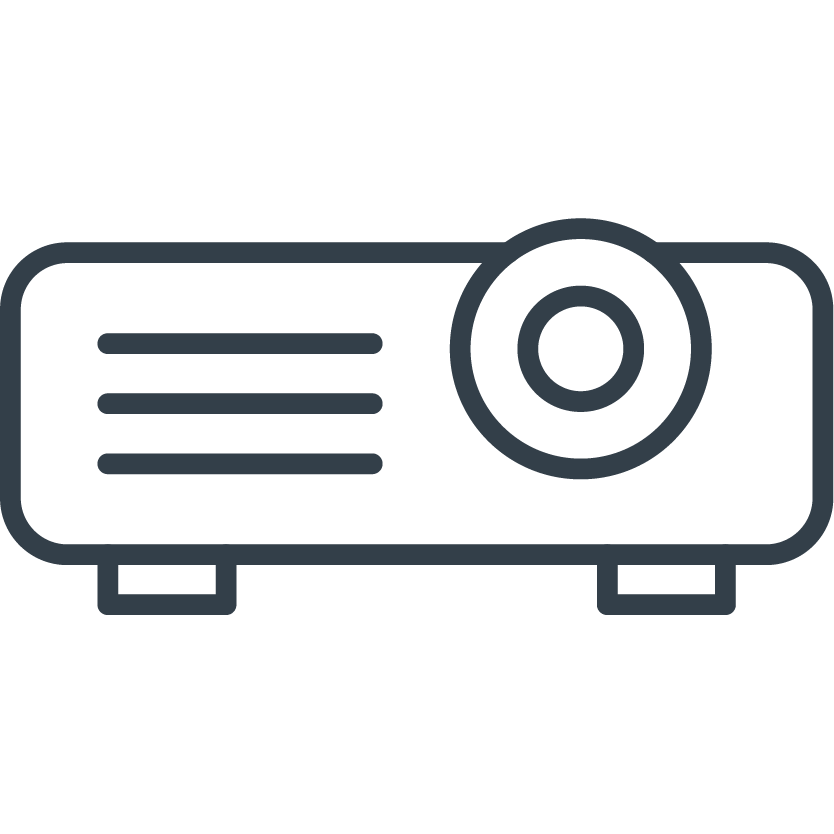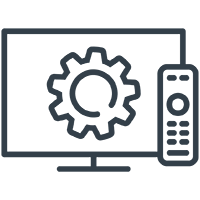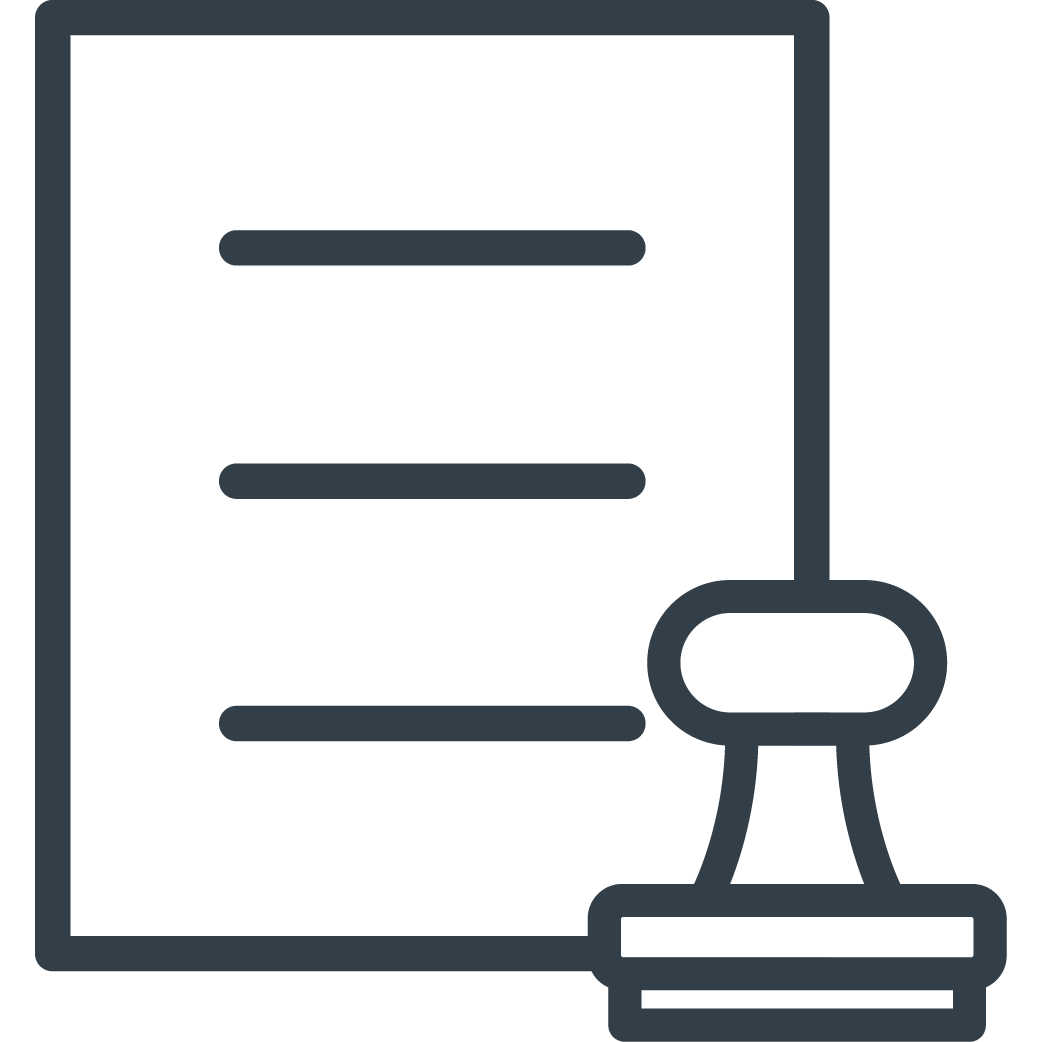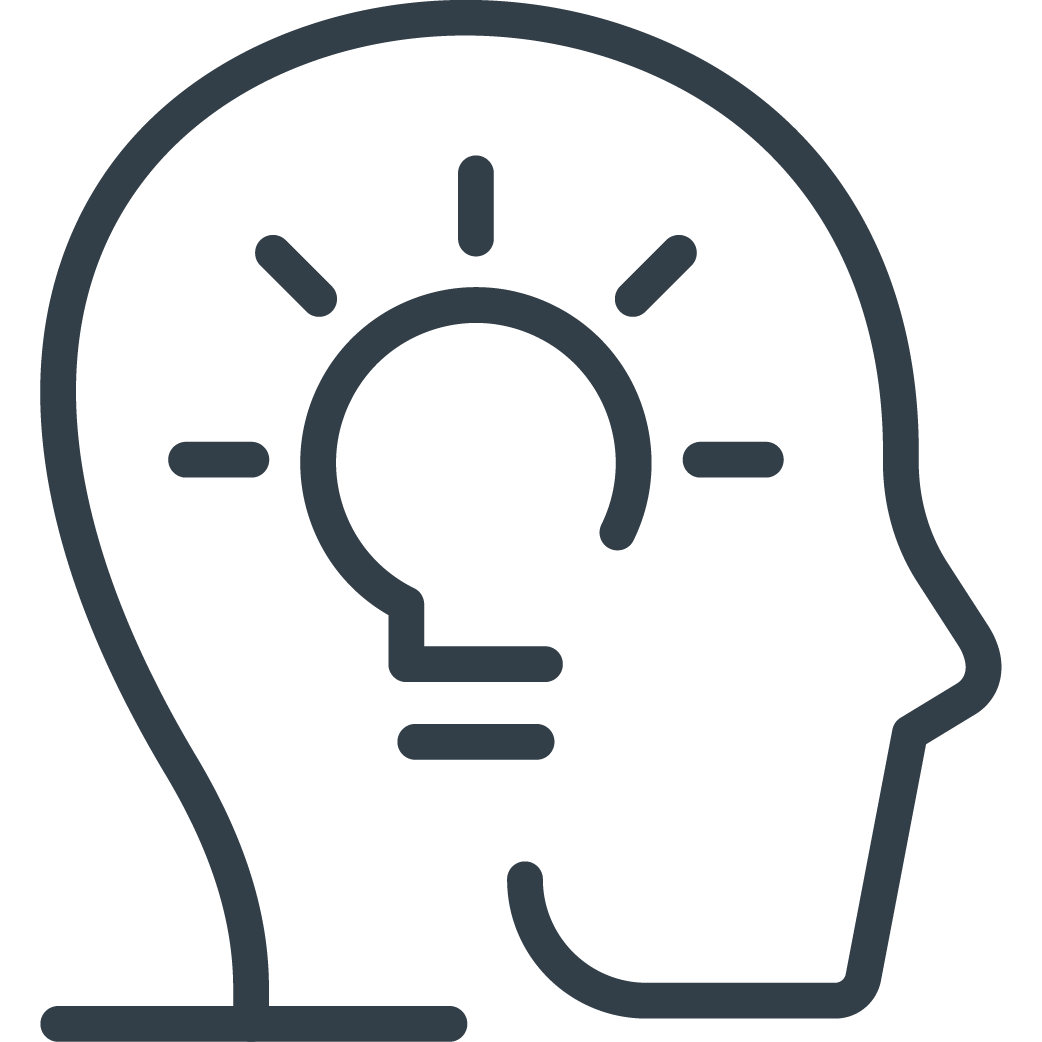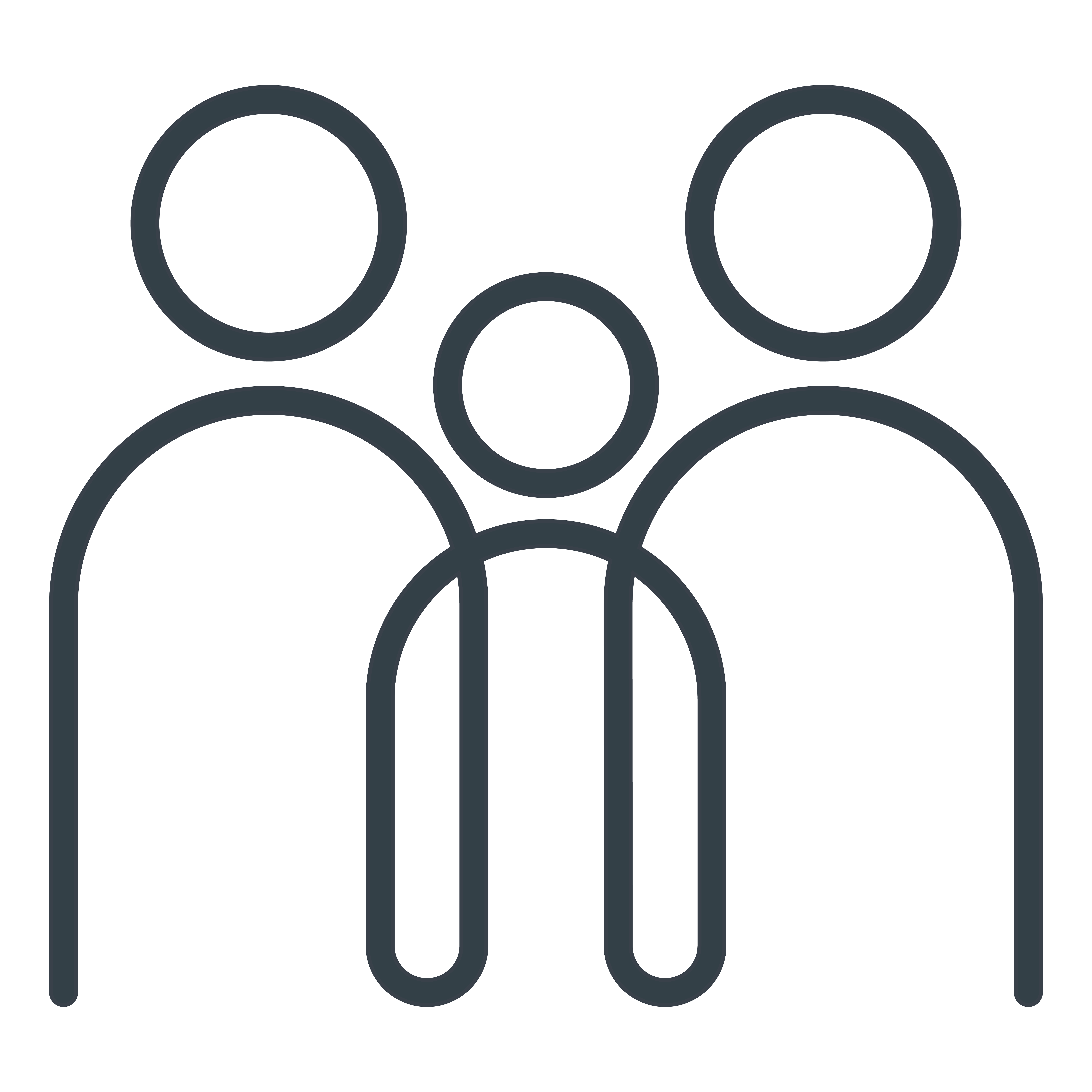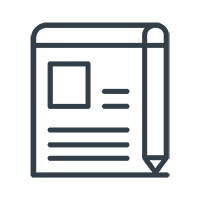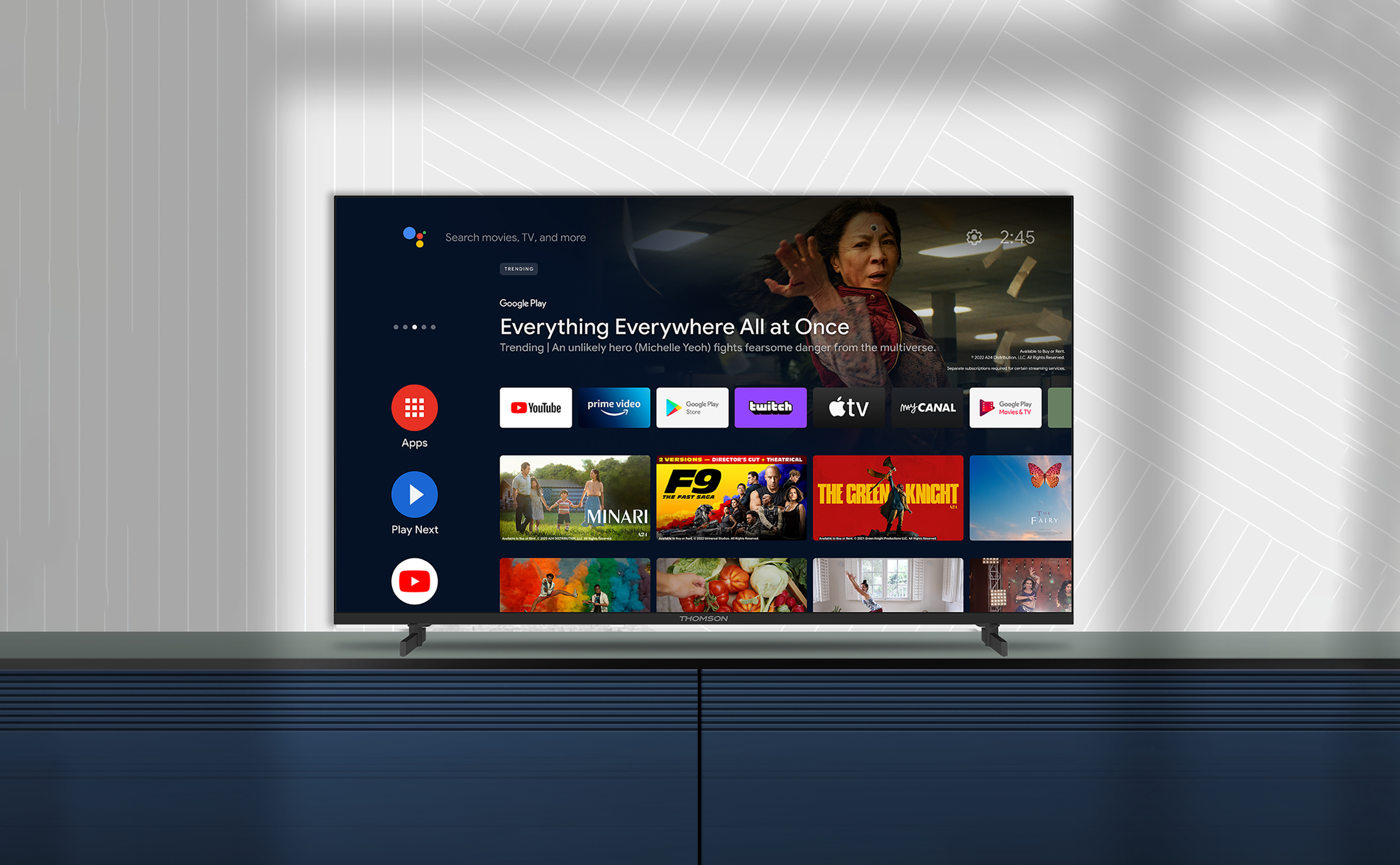Android TV makes it easier to get more from your TV. From live TV, DVR, and on-demand to your favorite apps, you can get all the entertainment you love organized in one experience with Android TV. Talk to Google to search for movies and shows, pause and rewind, and even start your DVR. Get answers to your questions and check your agenda – all with your voice. Plus, you can use Chromecast built-in to bring photos, music, and more to the big screen. Do it all, more easily, in one place.
Google Play is your entertainment unbound
It brings together all of the entertainment you love and helps you explore it in new ways, anytime, anywhere. No matter what app you’re looking for, Google Play has it all. You can now start a show in the train and finish it on your TV at home as you can get anything in the Google Play store instantly on your TV, phone, tablet, or computer. Plus, you’ll always have the freshest version of your apps automatically.
Do more on your TV using your voice. Just ask Google
Press the Google Assistant button on your remote to quickly search 400,000+ movies and shows, get recommendations to match your mood, control smart home devices, and more. You’re now able to easily find and watch your favorite movies, shows, and music including videos from YouTube. Or even enjoy your vacation photos on the big screen. You can also turn up the volume, pause and turn off your TV – all with your voice. Ask Google questions and see the answers on your TV screen. Get answers related to what you’re watching, favorite shows, characters, and actors. Just ask Google.
Put your small screen on your big screen
The built-in Chromecast allows you to cast your favorite content to your TV directly from your compatible phone, tablet, or laptop, by simply tapping the Cast button from the apps you already know and love. Besides, no new logins or downloads are required. You can use your phone to search, browse, queue, or control what’s playing on your TV from anywhere in the home. Don’t forget that you can keep using your phone for other things while streaming. Fun tip: with Chromecast- enabled apps such as Hasbro’s Scrabble, Just Dance® Now and Driver ® Speedboat Paradise, your TV can be transformed into a game board, racetrack, dance floor or trivia quiz depending on your mood.