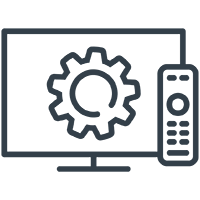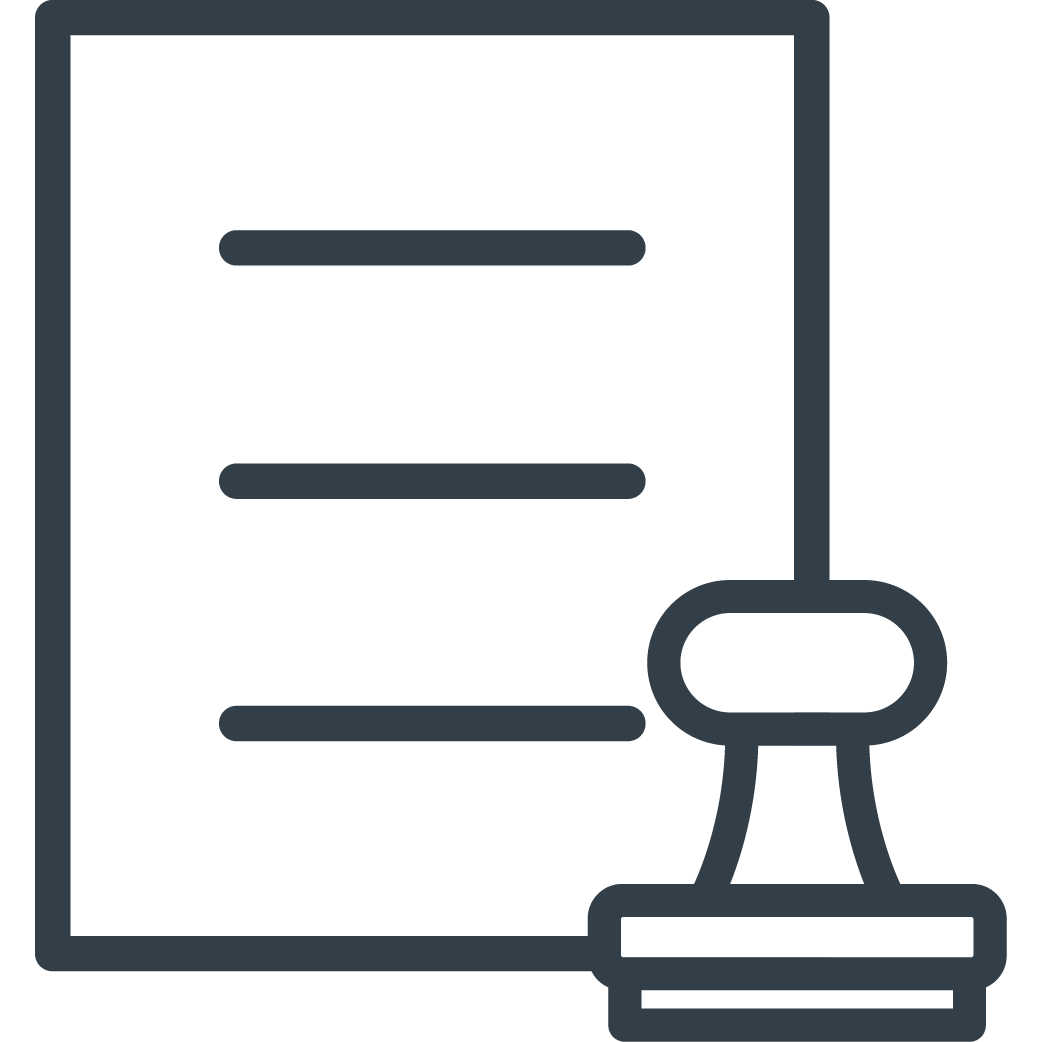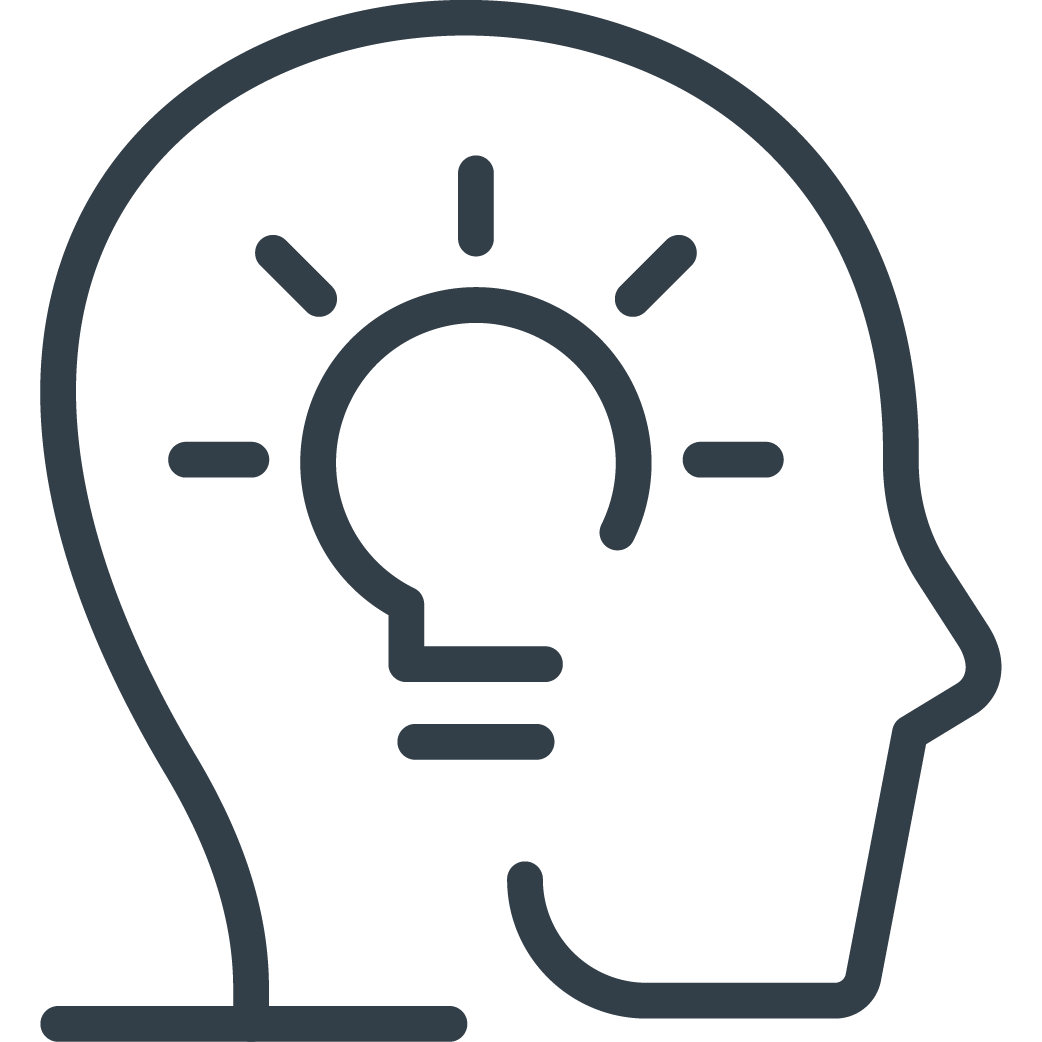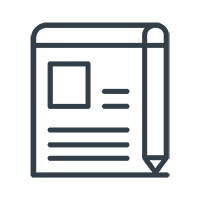If you've noticed dead pixels on your TV, you don’t have to despair. Before you consider replacing your TV, there are a few methods you can try to fix the problem. But first, let's understand what dead pixels are.
Dead pixels are tiny dots on a TV screen that do not display the correct color. They can be black or stuck on a specific color like green, purple, red, or white. Dead pixels do not necessarily mean that your TV is defective, but they are annoying in any case and can affect the viewing experience.
Here are 5 effective ways to fix dead pixels:
1. Let the screen rest:
Sometimes, dead pixels can appear after intensive use of your TV. If this is
the case, try turning off your TV for 12 to 24 hours and then switch it on
again to see if the dead pixels are still present.
2. Use computer software:
Specially
designed computer programs detect dead pixels and try to repair them. For this
you need a notebook, or a computer near the TV. Connect your TV via HDMI cable
to use it as a second screen. Once the connection is established, activate
pixel repair software on your computer. Such is available for free download. A
popular example is Pixel Réa. Pixel Réa
changes the display on the screen at high frequency to wake up sleeping pixels.
The process takes some time. Be aware that you will have to run the software
for several hours. If the pixels are still salvageable, this will give you a
good chance of getting them back on.
3. Use YouTube videos:
An easier
and more convenient method is using YouTube videos that help to fix dead
pixels. Search for "dead pixel fixing" on YouTube and choose a video
that's at least an hour long. Let the video run as long as possible to vary the
colors on the screen and unblock dead pixels.
4. Wait even longer:
Sometimes dead pixels can be caused by temporary issues, such as electrical interference or temperature changes. In these cases, waiting a few days or weeks may allow the pixels to recover on their own, so it's worth giving it some time before attempting other fixes.
5. Massage the screen:
This
method is considered as the last-possible option and should be applied at your
own risk. It can wake up a dead pixel but also generate new ones. So be sure that
you’ve tried everything else first and be aware that you might make the
situation even worse. Display a
black image on your TV and gently massage the spot where the dead pixel is
using the pulp of your index finger. Check the result after a few seconds and
repeat if necessary.
By
following these five methods, you have a good chance of fixing dead pixels on
your TV. If none of them work, it might be time to consider replacing your TV.
However, if you do manage to fix the dead pixels, you can enjoy your viewing
experience without any annoying distractions. Good luck!